Required Setup
This guide aims to help walk you through each step of the server setup process as well as show the functionality of our interactive setup commands.
In this guide, we will be using Birthday Bot's interactive setup command.
Start by using /setup.
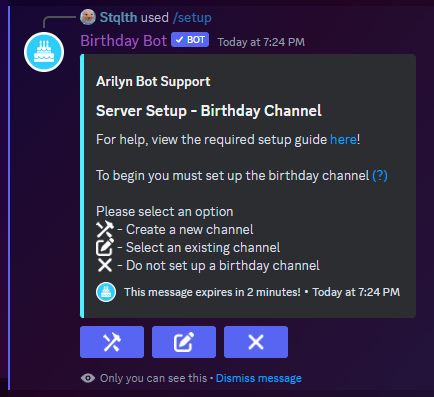
You now have three options to choose from to set your birthday channel. The first will automatically generate the default birthday channel; the second will allow you to choose from your server's current channels; and the third will skip setting a birthday channel.
For this example, we will choose the second option and receive a prompt.
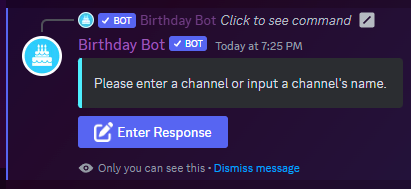
Click the "Enter Response" button.
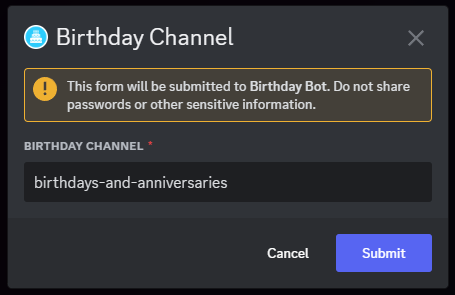
You are unable to tag channels in these text modals, so you must enter the name of the channel. Birthday Bot will try and find matching channels;
Even if you don't type out the entire channel name, it can still detect the correct channel. For instance, if you have a channel called birthdays-and-anniversaries, if you just enter the word birthdays the bot will still detect the correct channel. Note, if another channel has the term birthday it could incorrectly detect that channel instead.
Once the birthday channel is set, you will receive a second prompt.
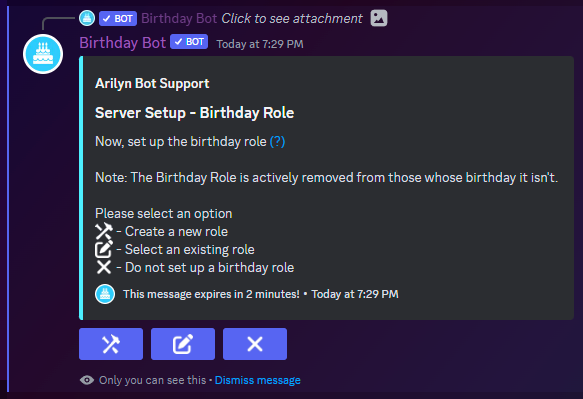
This prompt is very similar to the previous with the same three options; however, this time, for the birthday role.
Again, we will choose the second option and receive a similar prompt as before.
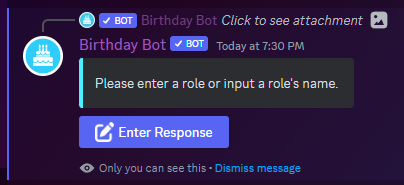
Again we will receive a prompt.
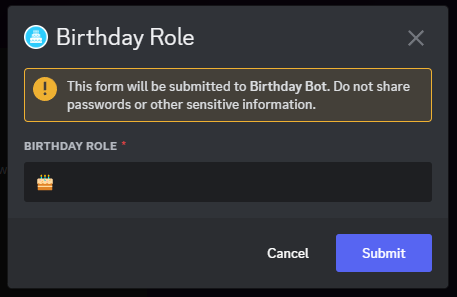
This input box is very similar to the one we saw with the birthday channel. Enter the name (or part of the name) of the role that you would like the birthday role to be.
The Birthday Bot Role must be higher than the Birthday Role and the Bot must have the Manage Roles permissions.
Finally, you will be given a summary of the completed setup.
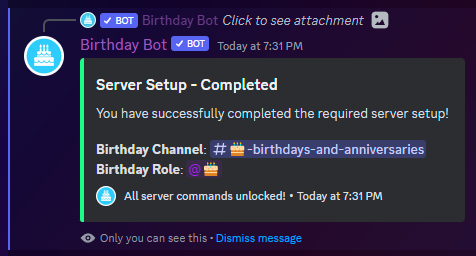
This completes the required setup process. View other server setting commands here.
Last updated