Setting Your Birthday
This guide aims to help walk you through each step of setting your Birthday!
First Step
Birthday Bot makes everything easy using an easy-to-follow process.
Start by using /set.
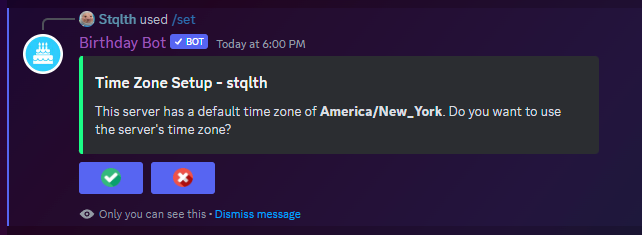
If your server has a default time zone set, you will be asked if you would like to use that time zone. If you do, simply press the check mark; if not, choose the x.
Birthday Bot uses time zones to detect when to celebrate each user's birthday. If you are unsure of your time zone, you can find it here.
If you chose the x or your server does not have a default time zone set, you will receive another prompt asking for your time zone.
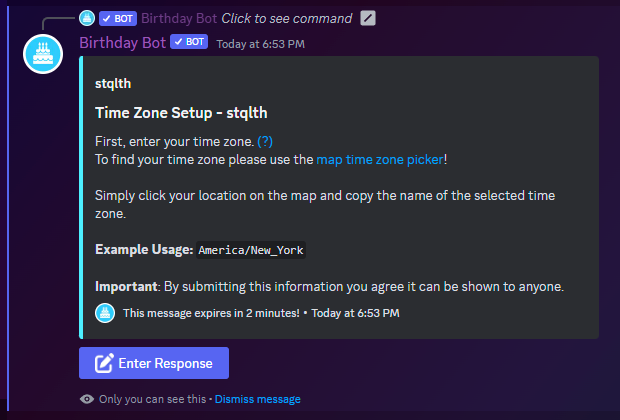
Please press the "Enter Response" button and you will see a text input modal like the one below.
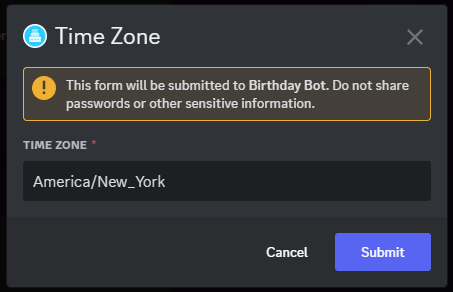
In the text box please enter your time zone and click submit.
Birthday Bot will now know your time zone and will use this to know what time to celebrate your birthday!
Now, Birthday Bot will prompt you to put your Birth Month & Date as well as the option to add your birth year.
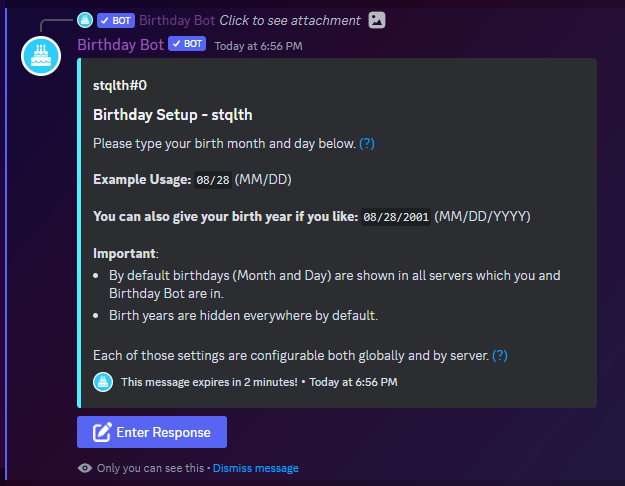
Simply click the "Enter response" button as you did for adding your time zone.
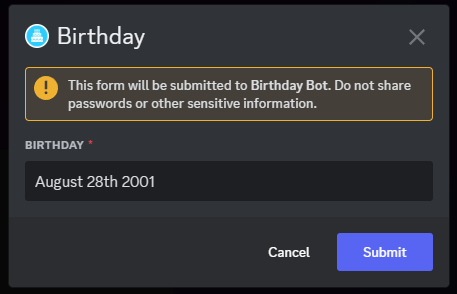
In the text box enter your birth month and day along with your birth year if you want (it is not required) and click submit.
Finally, the confirmation menu will appear.
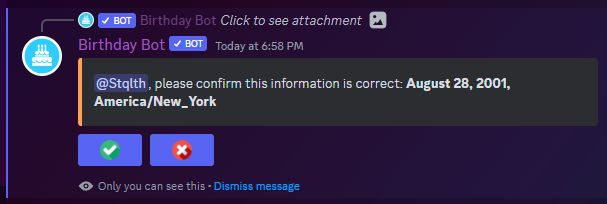
Ensure this is the correct information, then confirm by clicking on the checkmark.
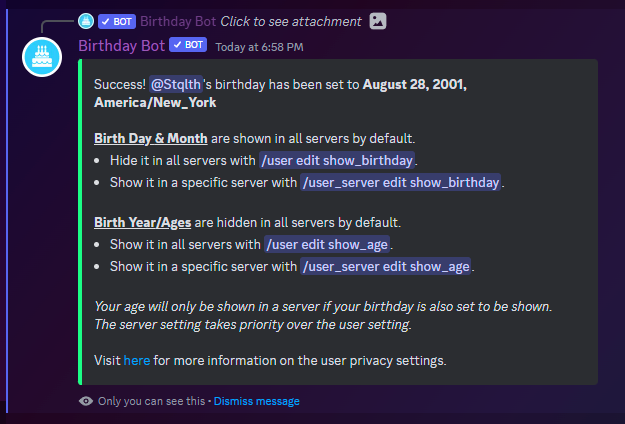
For users, that is it! Server owners will have to do a bit more, but Birthday Bot makes it easy with an interactive setup. For more information on server setup, follow our guide here.
As the message states, birth years are hidden in all servers by default. Learn more about Birthday Bot's user privacy settings here.
Birthday Bot stores your information in a secure database, but also allows users to remove their personal data at any time.
Last updated